If your data is in a spreadsheet (Excel or CSV format) on your computer, then you can upload it to create a dataset in DataClassroom.
Click the Import button on the Dashboard, or the New button under the My Stuff->Datasets view.
 You will see the Import dialog, where you can select Upload:
You will see the Import dialog, where you can select Upload:
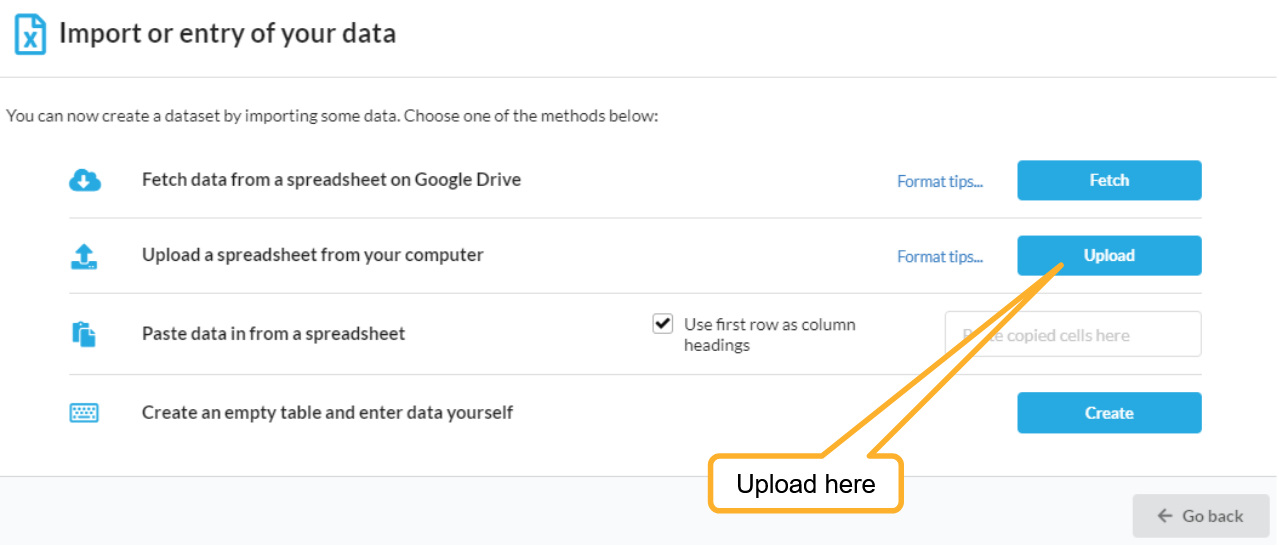
You can then drag-and-drop or select the file to upload:
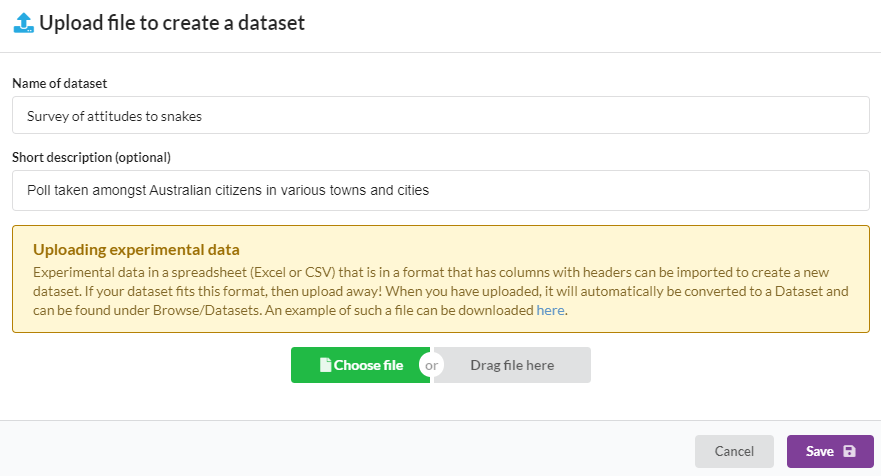
Recommended format
See this article on the recommended way to format your data.