Licensed feature
Hypothesis tests require a paid license or an active free trial.
The Hypothesis Test feature allows you to run a relevant statistical test on your dataset, whether or not you have already made a visualization / graph. Start by selecting Hypothesis Test in the left-hand menu of your dataset view:
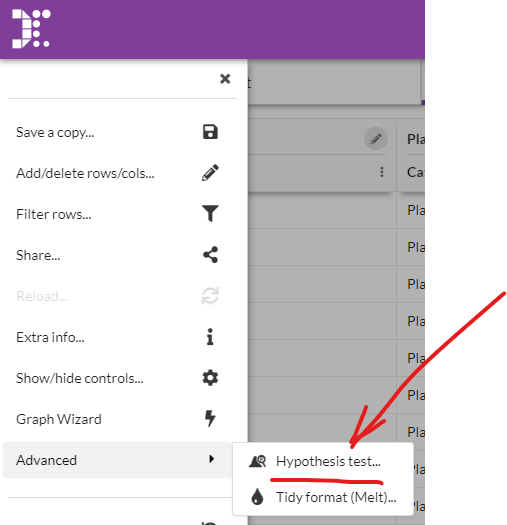
The list of possible tests shows you what your options are. Any tests that can't be run at all on your dataset due to requiring too many variables of a given type will be greyed out, with an explanation:
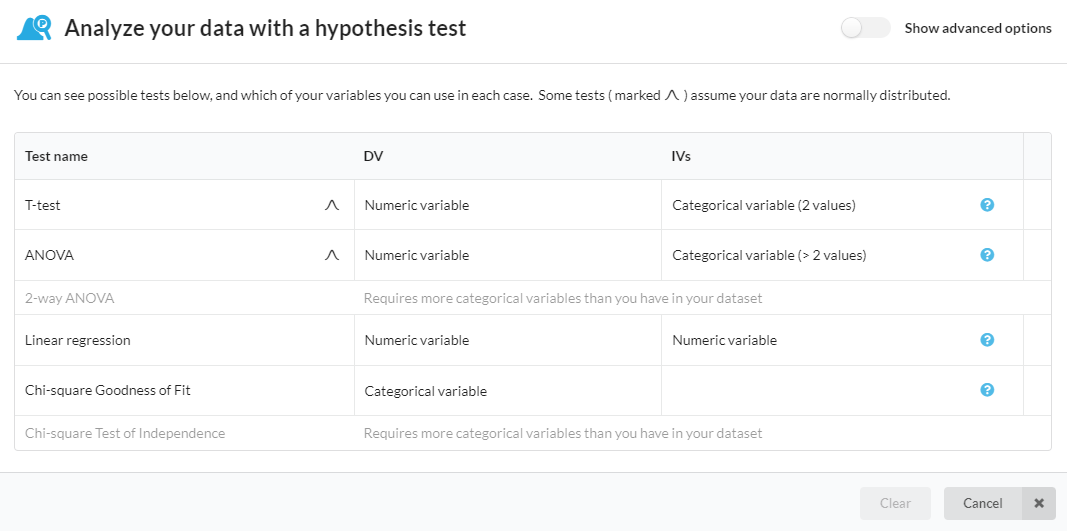
Clearly, you need to have set the types for your columns before this can be used.
Then you can select the variables you want to use for the test:
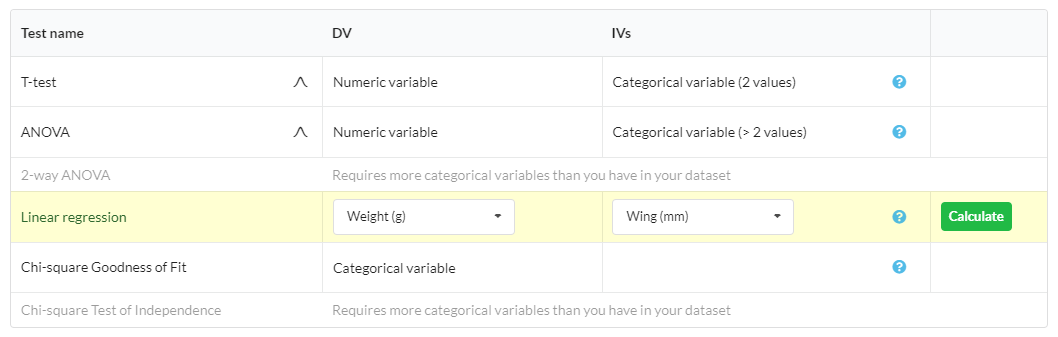
Then clicking Calculate will execute the actual test and you can see the results:
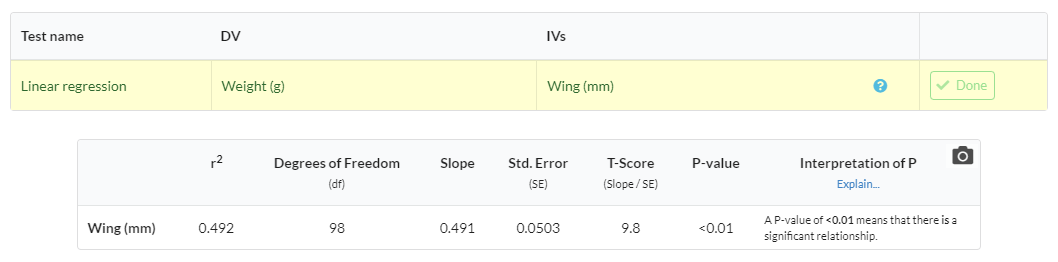
Need help choosing a test?
You might want to consider using the Graph Driven Test, which can help you select your test based on a graph that you have made. If the graph illustrates the effect you are looking to test, then it will choose the correct test for you (and explain why)!