A Simulation Model is a collection of variables, which together represent something that could be observed, or controlled, in a virtual experiment.
These variables can be numeric or categorical, so you could imagine a model of a plant with several variables:
- Height (numeric) - the maximum height the plant achieves
- Fertilized (categorical) - values "Yes" or "No" indicate whether the plant received a specific fertilizer
- Weekday (categorical) - the day of the week the seed was planted
Models can be much simpler than this. For example, a model of a coin could have:
- Result (categorical) - values "Heads" and "Tails"
When the simulation runs, the model will generate random data for each of the variables, depending on how they have been configured, for each sample.
Numeric variables
The simplest numeric variable is one that varies randomly with a normal distribution, and it has values for the mean and the standard deviation:
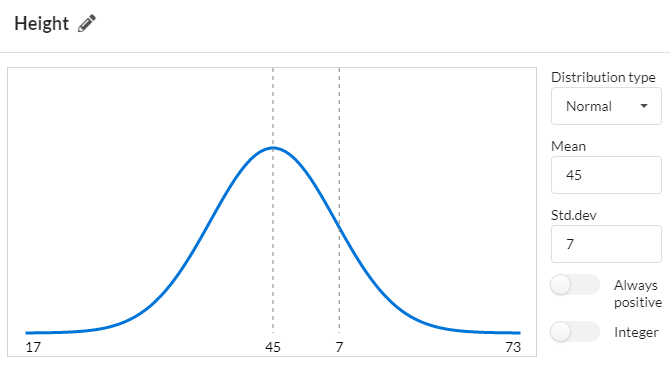
Categorical variables
Categorical variables have a list of possible values and each value has a probability of occurring. For example, this model of a coin that can be flipped - but isn't fair!
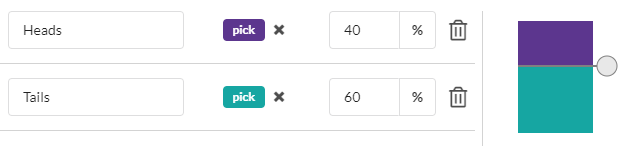
Creating a Model
You can create a model either by copying one from an existing simulation, copying an existing model, or creating one from scratch as described in this video:
Editing a Model
The Simulation Model, when you open it with either the pencil icon on the model or the Edit simulation model left menu item, has a simple list of variables which you can use to add new variables, delete variables, and edit variable properties.
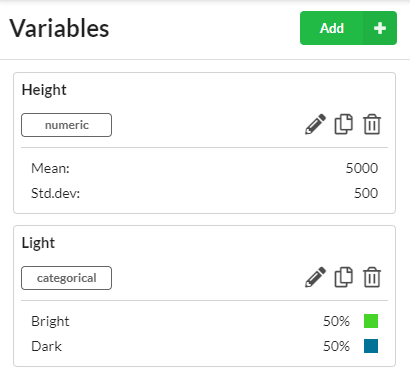
Connecting variables
By default, all variables are independent, and this can be used to model properties that are independent in real life. In the plant example at the top of this page you would expect the Weekday property to be completely independent of the final height of the plant. Right?
The interesting stuff begins when you start connecting variables, to define a correlation or a causative relationship. Read more in the article Connecting variables in Simulation Models.