You'll notice if you click the Play button several times, you get a new run each time, which appear in the Simulation like this:
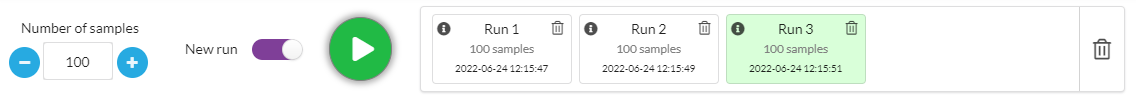
"Run 3" is highlighted here. You can click on the other Runs and their data will appear in the Samples Graph and Samples Table widgets.
Adding data to a run
If you don't want to make a new run, but want to add more samples to a run that has already been created, just uncheck "New run". Then, the appropriate number of samples will be appended to (added to the end of) the previous run.
Descriptive stats
For each run, you can see the mean, median and a list of other descriptive statistics under the little i icon.
i icon.
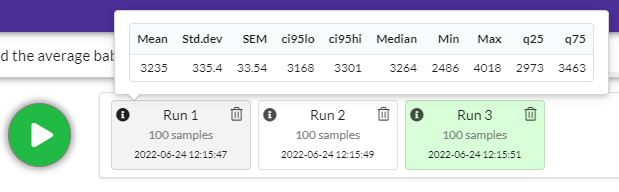
If you want to analyze the variation in these descriptive stats, such as looking at the mean of means, you can create a dataset consisting of these statistics for all the runs you have created. See Datasets from Simulations for details.