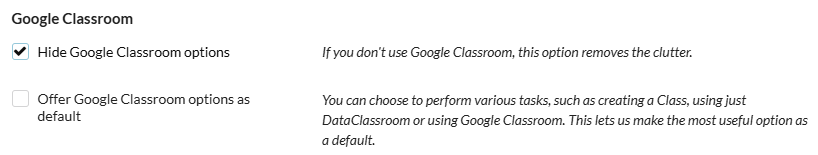If you use Google Classroom, you will want to import your classes into DataClassroom the easiest way! Follow the next three steps to quickly integrate both systems!
1. Create a Class
From your account dashboard, find the Create Class button on the left side of your screen.
.png)
2. Enter your Google Classroom enrollment code

3. Set a class password and create!
Next you will need to enter an initial class password. It is best to choose a simple password for all students initially. Choose something like 'password' or the class name and period to start. Students can then change their individual passwords at any time. The final step is to click the Create button in the lower right corner of the pop-up window.
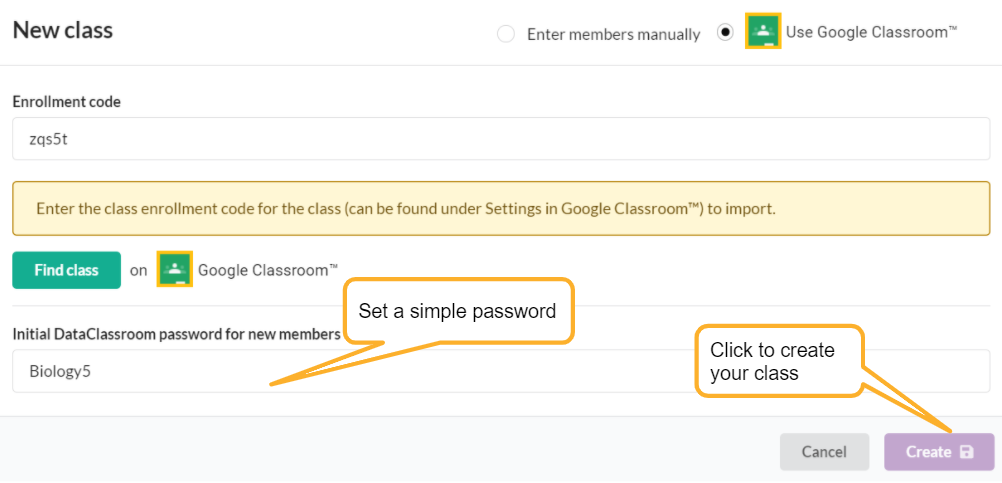
Your new class will appear in the Classes list under My Stuff:
.png)
If you need further assistance, the following video tutorial will walk you through the steps.
How to enable Google Classroom options
If you're not seeing the options to use Google Classroom, then these may be disabled in your Settings.
Go to Settings and uncheck this option: