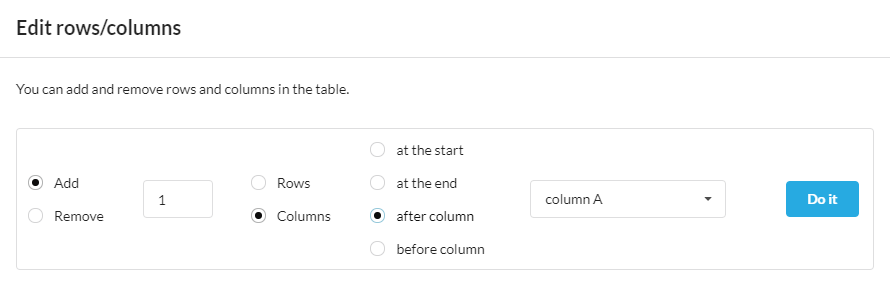You can perform most operations on the dataset table in the same manner as with spreadsheets like Excel or Sheets, by right-clicking the row or column headers, or indeed the individual cells in the table:
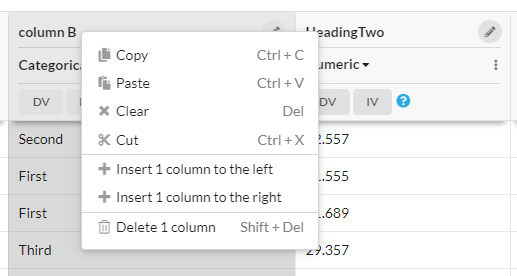 In this way, you can copy and paste individual cells, or entire rows or columns.
In this way, you can copy and paste individual cells, or entire rows or columns.
You can move columns and rows by using Cut, and then inserting the copied rows or columns in a new location with the insert copied options:
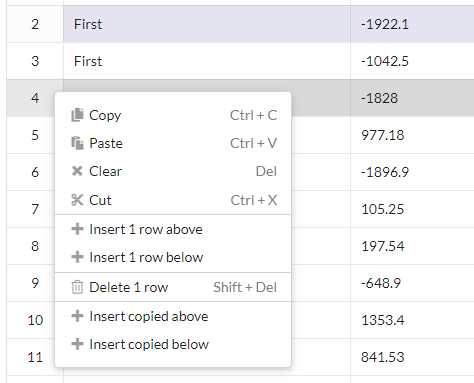
If you want to insert or delete a large number of rows or columns, you can use the top left menu and the Add/Delete rows/cols... function:
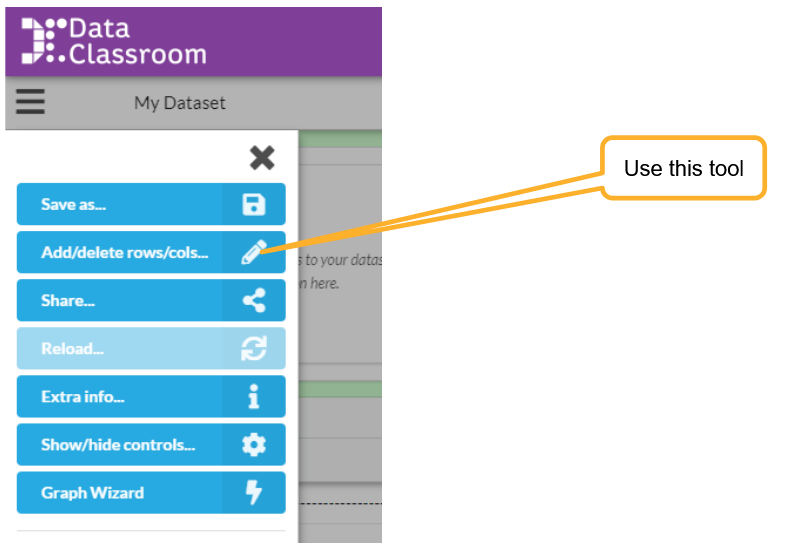
It is pretty self-explanatory, here is an example: