The order of data in rows does not have any effect on visualizations and analysis in DataClassroom.
However, you may want to sort the table for your own purposes.
Want to select a certain combination of rows for a graph or analysis?
If you are sorting because you want to exclude certain rows or groups of rows, this can be done much more flexibly by using the Filter function. See this article for details.
Sorting the table can be done by right-clicking (Cmd-click on Mac) the header of the column you want to sort by:
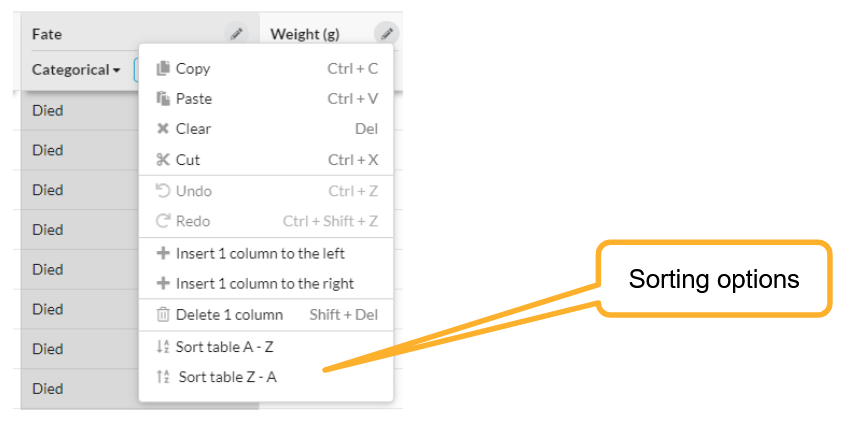
All the columns in the table are sorted together, by the values in the selected column. Where values are the same, the existing row order is retained. So if you want to sort by multiple columns, you can first sort by one, then the other.