Once you have made your graph, you can add a descriptive title. You will start by clicking the Appearance button on the right side of the screen as shown below.

Once you have opened the graph appearance options, scroll down until you see the 'add title' checkbox under the 'General' list of controls. Check the box and type your title above the graph. Click on the title at any time to edit it.
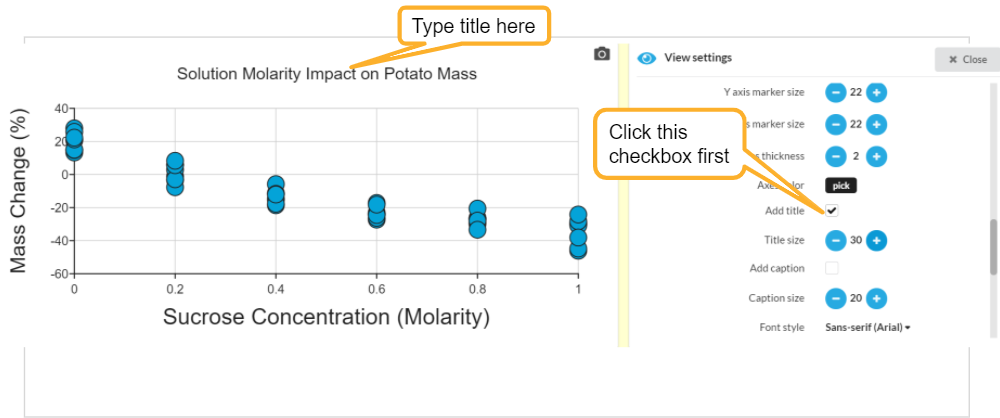 Adding a caption (below the graph)
Adding a caption (below the graph)
Same as above, just use the "Add caption" checkbox.