Are you a teacher wondering how DataClassroom looks for your students?
Overall, it looks pretty much the same. The only features the student can't see are those that are explicitly teacher-related, like creating and managing classes.
The main question is therefore which datasets (and simulations, analyses) can the student see?
Public datasets
Everyone can see datasets that are public, like those related to the Resource Library, or that are used in tutorials from the User Guide. Teachers can't make fully public datasets.
Their own datasets
If a student has created or copied another dataset, then it is owned by themselves. All these datasets are visible to the owner (always).
Datasets owned by classes
If you have shared a dataset with a class, then it can be seen by all members of that class. You can see which classes a given dataset is shared with by clicking on the Share icon in the Datasets list view:
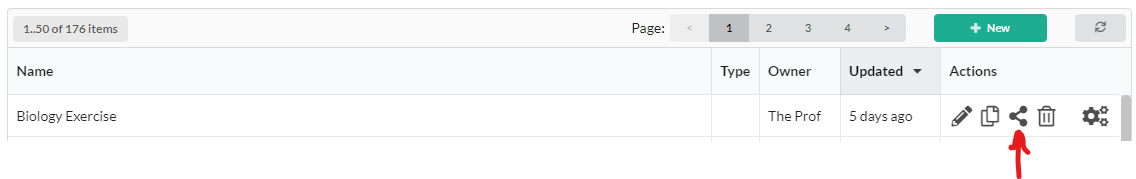
You will then see which of your classes it is shared with:
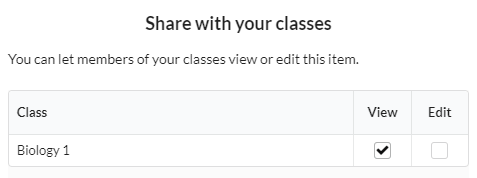
Datasets you shared with a link
Datasets shared with a link can be opened by clicking on the link - and the student can then make their own copy, if they want to work on the data.
But they can't be seen in any of the list views.
Can't see a dataset?
Having trouble finding a dataset in the My Stuff / Datasets view? Look for any filters that are highlighted in yellow. These are the filters that are reducing what results you might find.
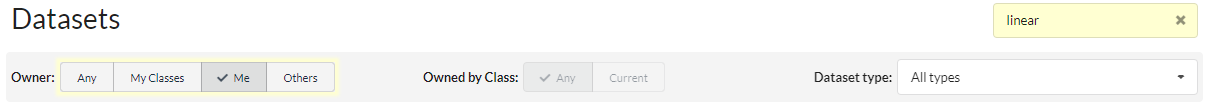
In the example above, you will only see datasets owned by yourself (Me) and that have the word linear in their title, description or the name of the owner or owning class.