The precision of a number in DataClassroom is the number of significant digits to which it will be displayed and calculated, when the number is not an integer. Integers are always shown with all digits.
Each Numerical column has a precision setting, which is not shown unless you specifically choose to show it using the Show/Hide control in the left menu.
It defaults to 3.
A precision setting of 3 digits is usually a good setting for most numbers that have been collected by normal means for analysis. For example, a length might have been measured to 55.3 inches, i.e. 3 significant digits, but it is unlikely that the measurement was accurate enough for it to be meaningful to write "55.37 inches".
If you have input data that is very precise, then you can increase the precision on the column to 4 or 5.
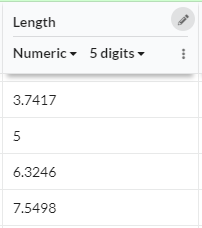
Use in calculations
Numbers that have been calculated in Column Transforms are calculated to one extra digit of precision compared to the setting on the source value column. This is to prevent precision getting lost if multiple calculations are performed.