You can prevent anyone "opening the lid" of a Model and seeing how it is configured, by locking it.
Then they'll have to run simulations on the model to try and work out what is going on inside.
Just like a real-world experiment, in fact!
Who can open a locked model?
Once you lock a model, only you, or someone with the password, can open it. This persists, even if the model is copied by someone else. The contents are still "yours".
How to lock / unlock
To lock a model, just click on the lock icon bottom right:
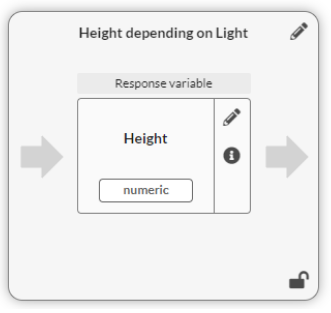
You will be asked for a password. You can choose a simple or complex password, there are no rules.
Recovering the password
The original owner of the model contents can always click the lock icon and see the password.