If all the features of DataClassroom (and indeed this Guide) look a bit overwhelming, it can be useful to have a guided tour through the features rather than just searching at random. Take a look at the Learning feature:
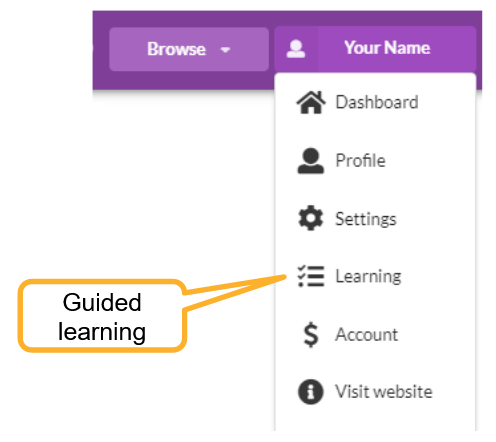
This will take you to a structured Teacher Learning Checklist of main subject areas each with a number of individual topics. On student accounts there is a similar Student Learning Checklist. Each area of the checklist as topics for you to work through which will help you become proficient using that area of the app. For example, here is the Graphing area in the checklist:
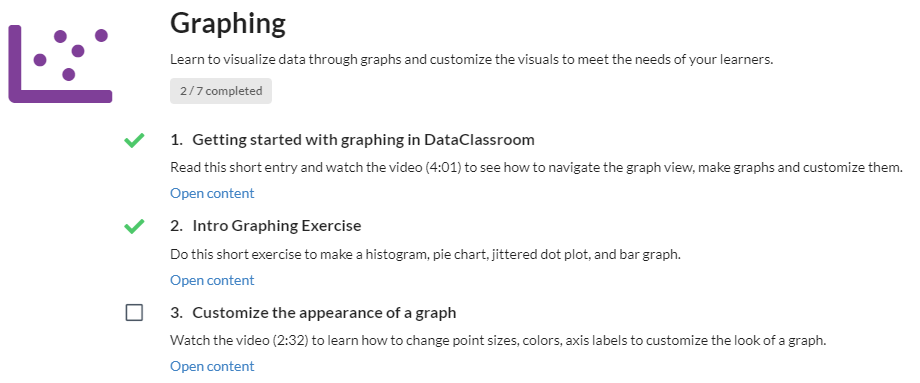
Most of the content and exercises are just references to the User Guide sections, for you to go to and read (or watch a video) on each topic.
The checkboxes are a tool to help you keep track of what you have learned. Administrators in your organization will also be able to see how far you've come.
If you need more assistance, or would like to learn more about the subject of data visualization and statistics generally, check out the various PD options we offer.