Data doesn't stand alone. A dataset is only as good as the process that collected it, and if you want to convince someone (or yourself) about something using data, you will need to have a description of what the data represents and how it was collected.
In DataClassroom, the Table view of the dataset has a summary bar at the top with space to enter a short description (kind of a sub-title) and a longer description text.
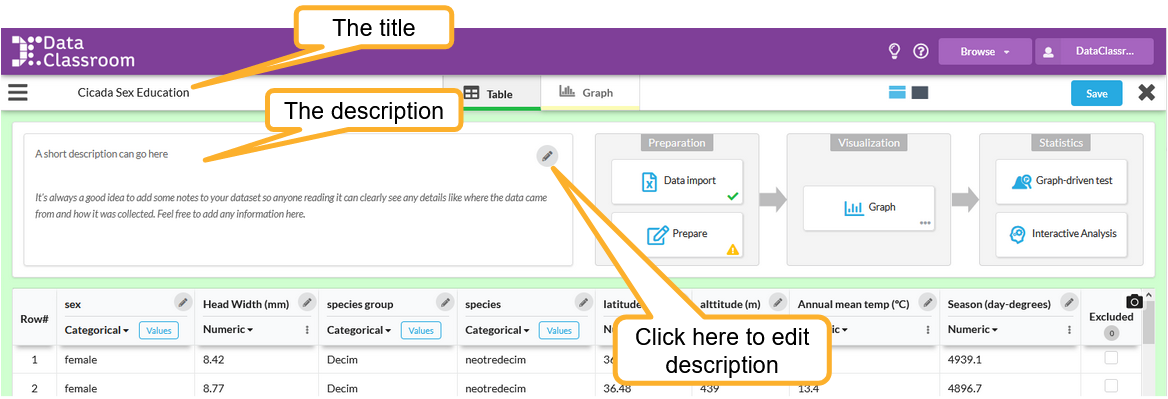
You can also hide the summary bar and description.
If you want more screen space to look at your data, see here for details.