If time or budget constraints mean that school license purchase is not feasible, DataClassroom supports a quick and easy process whereby donors can each contribute towards a single-teacher license. The steps are:
- Teacher creates a “donation request” on their Account page
- Teacher sends link out to potential donors
- Donors contribute (e.g. $8.40 per student for a class of 30)
- Once the target amount has been hit, the teacher is automatically granted a license
It’s a bit like GoFundMe or KickStarter, in other words. See below for more details, or ask at help@dataclassroom.com.
Making a donation request
First go to your Account page, where you will see some options similar to these, if you have a trial active:
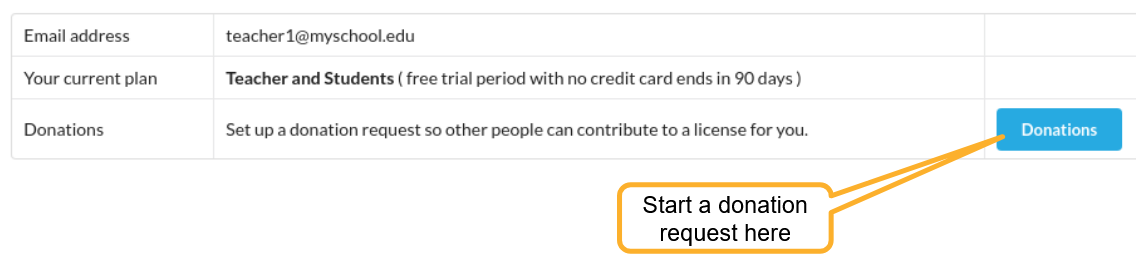
If you don't have a trial active, it'll look like this: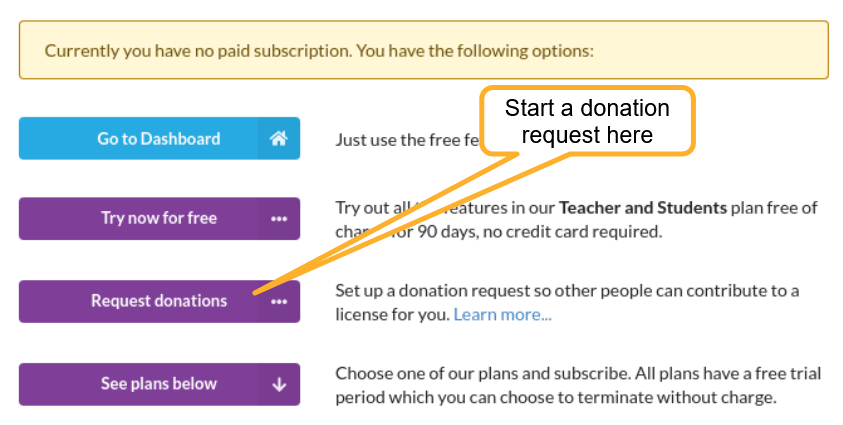
Next, you choose what the coverage of the license should be, from the options in the table:
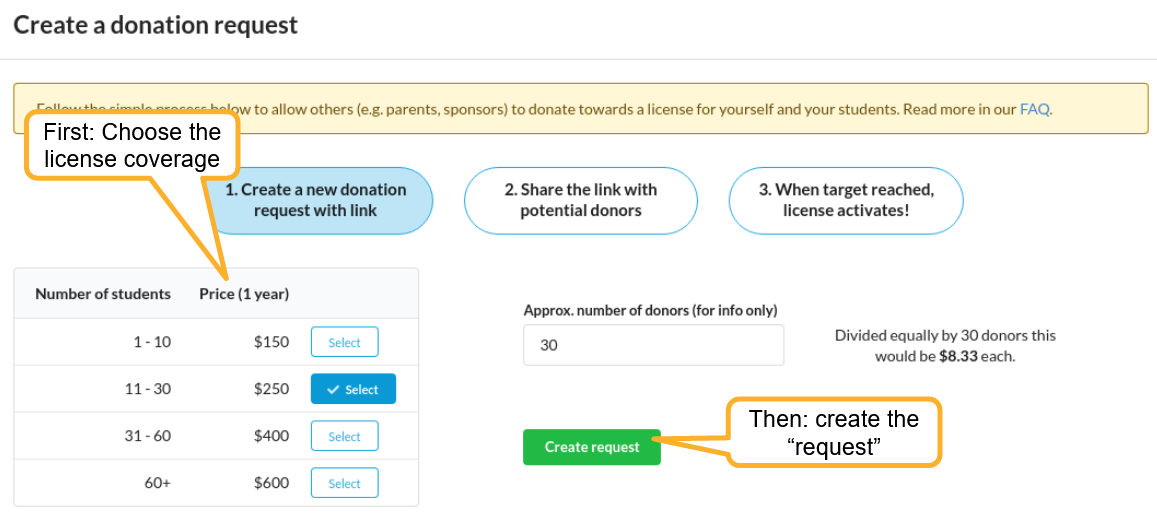
You will then get a link which you can share with potential donors, and it is up to you who you share it with and how.
You will be able to go back to the screen above and check the progress of your donation request.
Anyone can donate, they don't have to donate any fixed amount. As soon as the target is reached, the license will activate.
You can also cancel the request at any time, and any money donated will be refunded.
See this page for more details.