In any tool, there is always a tradeoff between:
- Having lots of information and controls visible and readily available
- Having a clean and non-overwhelming layout (especially for beginners)
This is especially important for a tool used in classroom education.
For example, this allows the teacher of a class that are just beginning to graph data to hide the advanced controls such as the Z-axis buttons, regression lines, statistical functions, etc.
Select Show/hide controls in the left menu to configure which controls you want to show.
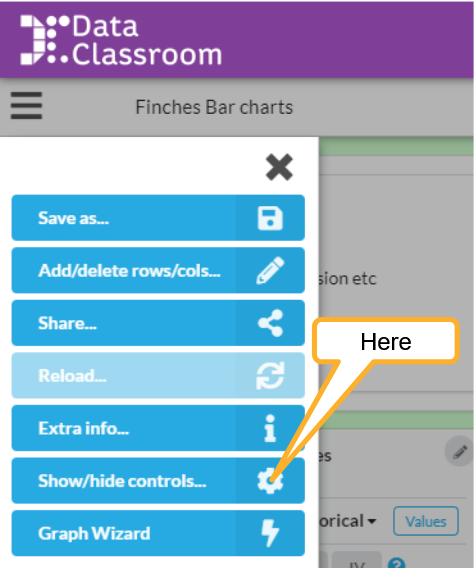
You can then choose on a control-by-control-basis which controls a user will see on this dataset. When you save the dataset, these settings will also be saved, so anyone opening it will see the same choices as you. The selection interface looks like this (there may be more options there by the time you read this!):
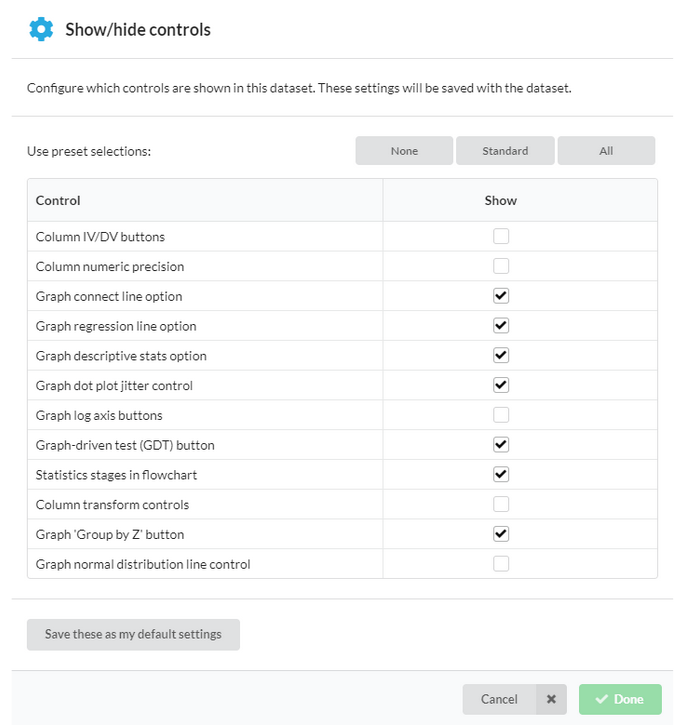
The "preset selections" buttons just fill out the checkboxes for you. "Standard" is the set of choices that all new datasets get, unless you have saved some personal Default Settings.
When you take a copy of a dataset, the control settings will follow. So students will get the same settings as their teacher, if the teacher has prepared the dataset for them.
Default settings
You can at any time save the current set as your personal "defaults".
This means that any datasets you create will automatically have these settings.
For example, if you are generally teaching some lower grades and want them to have a simple view with many controls hidden, you can avoid having to manually go in and change the settings for every dataset. When they take a copy of the dataset, the control settings will follow.
Or if you generally want ALL the controls to be shown, you can select this as your default.