Ever had the situation where your column headers are long lines of text?

This typically happens with surveys, where the entire question has become the heading in the column. You'll see DataClassroom shows a warning in the Import stage of the flow diagram.
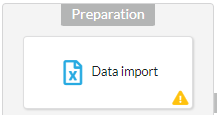
This makes the table not just harder to read, but also causes problems as:
- your column headings are effectively your variable names for analysis, and
- they are also used as the axis labels for graphs.
Swap the heading into the column description
The solution, which also allows you to keep the longer text, is to click on the edit column header pencil icon and hit the Swap button, which moves the long text into the column description and allows you to enter a short version for use as a variable and axis label.

This now means that the description can be seen from the table view like this:
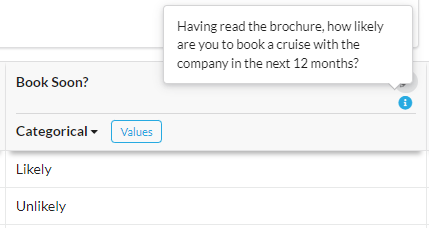
Or just add a description
You can of course just add the description to existing data for your own purposes of keeping notes.